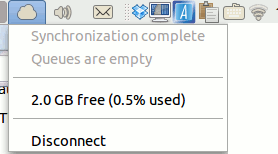If you are using Ubuntu Karmic, Lucid, or even the newly released Maverick, you should already have Ubuntu One installed in your computer. While Ubuntu One has become an useful tool in syncing your files/folders/music, most of the time, we are left guessing whether the sync is working or not. Wouldn’t it be great if there is an indicator or system tray icon (just like Dropbox) that tells us that the syncing is in progress or completed?
To address this problem, Roman has come up with the UbuntuOne indicator package that show the sync status of Ubuntu One in the system tray.
Note: The package is only meant for Ubuntu Lucid and Maverick.
Installation
Open a terminal and add the following repository:
sudo add-apt-repository ppa:rye/ubuntuone-extras sudo apt-get update
Install Ubuntu One Indicator:
sudo apt-get install ubuntuone-indicator
Once done, type the following command in the terminal to activate
/usr/bin/ubuntuone-indicator
You will now see the Indicator applet on your system tray.
To make it start on boot up, go to System -> Preferences -> Startup Applications. Click Add and enter the following:
Name: UbuntuOne Indicator
Command: /usr/bin/ubuntuone-indicator